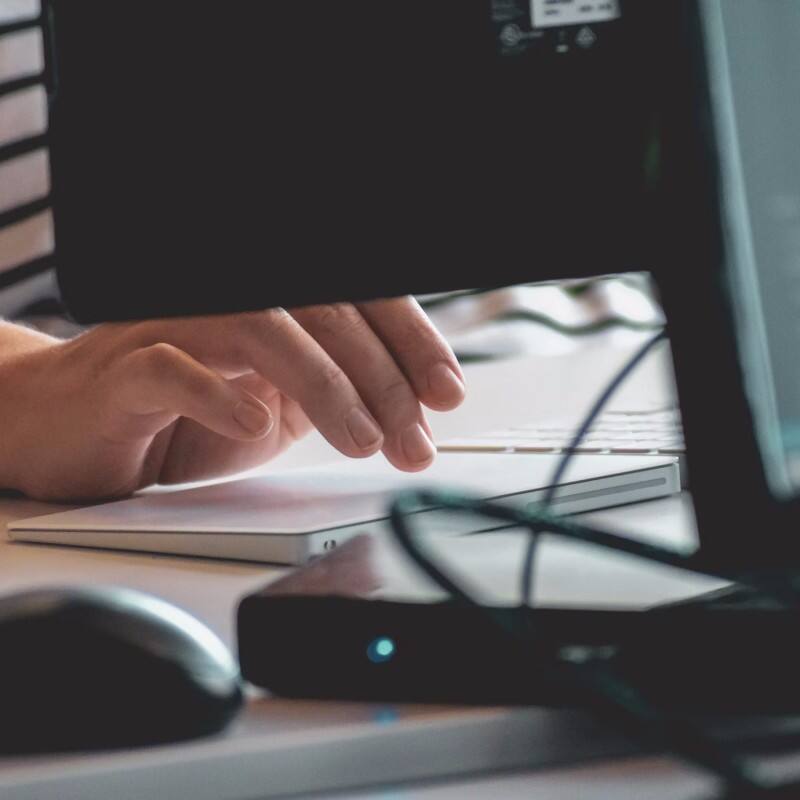Ensure stable smart home device connections with a GPON ONU, and consider upgrading to WiFi6 ONU for speed.
Why Stable Connections Matter for Smart Home Ecosystems
Nowadays, our homes are filled with all kinds of IoT devices. There are security cameras keeping an eye on things, voice assistants helping us with various tasks, and lots of other smart gadgets. With so many of these devices around, having a stable and uninterrupted connection is really important. Fiber - optic network units, or ONUs, are like the main support structure for modern smart homes. They provide the necessary bandwidth to power multiple devices at the same time. The problem is, if the hardware is old and can't handle the amount of data that these modern devices need, network instability can occur, especially in homes with 20 or more connected devices. When the connection is spotty, it can mess up all sorts of things. Automation routines that are supposed to turn on the lights or adjust the thermostat might not work. Security systems could be compromised, and streaming services that we use to watch our favorite shows might keep buffering. So, it's clear that we need to upgrade our network infrastructure to avoid these issues.
GPON Technology: Foundation for Reliable Fiber Networks
Passive optical network, or PON, architecture is a really cool way to send data at high speeds through a single optical fiber line. Among them, GPON, which stands for Gigabit - capable PON, has become the top choice for setting up fiber networks in homes. These GPON devices can support downstream speeds of up to 2.5 Gbps. And here's a great thing: they can still work with older, legacy systems. There are also dual - mode units that are super smart. They can automatically figure out whether to use the GPON or EPON protocol and switch between them. This makes sure that your home network can fit in well with different ISP infrastructures. GPON devices also have advanced traffic management features. They can look at which devices are more important at any given time and allocate bandwidth accordingly. So, when you're watching a 4K movie, it won't buffer as much, and at the same time, your security cameras can still send real - time video uploads without any problems.
WiFi6 ONUs: Future - Proofing Home Network Performance
The new WiFi6 standard is really shaking things up in the world of wireless connectivity. It uses two special technologies, OFDMA and 1024 - QAM modulation. Thanks to these, it can handle four times more devices compared to older standards. ONUs that come with WiFi6 are really fast. They can be 30% faster than before, and they also reduce the delay, which is great for things like video calls and gaming where every second counts. The enhanced MU - MIMO capabilities of WiFi6 ONUs mean that multiple devices can stream data at the same time without causing any traffic jams in the network channels. If your smart home has AR/VR devices or you plan to start streaming 8K content, WiFi6 ONUs are a must - have. They can provide the high - speed data transfer needed to keep the network from getting bottlenecked as more and more devices are added to your home network.
Selecting the Right ONU for Your Fiber Network
When you're thinking about upgrading your home network hardware, there are a few things to keep in mind. First, look for ONUs that support dual - band WiFi6. This means they can work on two different frequency bands, which is really useful. Also, make sure it has enough Ethernet ports for all your devices that need a wired connection. Another important thing is to find a model that can update its firmware automatically. This saves you a lot of hassle and ensures that your device is always up - to - date. Remote management capabilities are also great. They let you manage the ONU from a distance, making maintenance much easier. The thermal design of the ONU matters a lot too. Units with good heat dissipation can keep working steadily, even when a lot of devices are using the network at the same time. And don't forget to check the compatibility. It should support both GPON and EPON standards. This gives you the flexibility to switch between different service providers if you need to. Some ONUs even have QoS optimization. They can automatically prioritize the traffic, which is really helpful if you're working from home or using apps that are sensitive to delays.
Migrating to WiFi6: Seamless Upgrade Strategies
Switching to the next - generation ONUs isn't something to be taken lightly. You need to take a good look at your existing network layout and see if your devices will be compatible. Professional installers usually suggest doing a wireless spectrum analysis first. This helps you figure out the best place to put your router so that the WiFi signal can reach every corner of your home. Dual - band operation is a great feature during the upgrade. It allows your old devices to still connect to the network while using the cleaner 6GHz channels for the new WiFi6 - enabled devices. Many internet service providers now offer seamless migration programs. This means that when you swap out the hardware, your existing network settings can be kept. After the installation, it's important to take some security measures. Implement WPA3 encryption to keep your network safe, and use network segmentation to protect your smart home devices from any security risks that might be lurking in older security protocols.
Maintaining Peak Network Performance Long - Term
To keep your network running at its best for a long time, you need to manage it proactively. One thing you can do is schedule speed tests every month. This helps you see if the bandwidth is being used effectively and if there are any sources of interference. Some ONUs have built - in analytics. They can show you how much data each device in your home is using. This information can be used to optimize your automation schedules. As 10G - PON infrastructure becomes more common, it's a good idea to choose ONUs with multi - gigabit Ethernet ports. This way, your network will be ready for future speed upgrades. And don't forget to update the firmware regularly. These updates not only fix security problems but also introduce new ways to manage network traffic, which can adapt to the changing needs of your smart home.
 EN
EN
 AR
AR BG
BG CS
CS DA
DA NL
NL FR
FR DE
DE EL
EL HI
HI IT
IT JA
JA KO
KO NO
NO PL
PL PT
PT RO
RO RU
RU ES
ES SV
SV TL
TL ID
ID SR
SR VI
VI SQ
SQ HU
HU TH
TH TR
TR FA
FA MS
MS HY
HY AZ
AZ KA
KA BN
BN LO
LO LA
LA NE
NE MY
MY KK
KK UZ
UZ